 "Panther Brown Tdi Volvo Shooting Brake Manual Miata RWD Wagon Stole HondaBro's Accord." (ningaboss)
"Panther Brown Tdi Volvo Shooting Brake Manual Miata RWD Wagon Stole HondaBro's Accord." (ningaboss)
05/09/2016 at 21:15 ē Filed to: None
 0
0
 24
24
 "Panther Brown Tdi Volvo Shooting Brake Manual Miata RWD Wagon Stole HondaBro's Accord." (ningaboss)
"Panther Brown Tdi Volvo Shooting Brake Manual Miata RWD Wagon Stole HondaBro's Accord." (ningaboss)
05/09/2016 at 21:15 ē Filed to: None |  0 0
|  24 24 |
What is causing this? Pc starts up fine then turns off.
Be mystery solvers!
 PatBateman
> Panther Brown Tdi Volvo Shooting Brake Manual Miata RWD Wagon Stole HondaBro's Accord.
PatBateman
> Panther Brown Tdi Volvo Shooting Brake Manual Miata RWD Wagon Stole HondaBro's Accord.
05/09/2016 at 21:19 |
|
Looks like there's a problem with the internal part of the computer.
 Panther Brown Tdi Volvo Shooting Brake Manual Miata RWD Wagon Stole HondaBro's Accord.
> PatBateman
Panther Brown Tdi Volvo Shooting Brake Manual Miata RWD Wagon Stole HondaBro's Accord.
> PatBateman
05/09/2016 at 21:20 |
|
I thought It was the front panel connectors so I reconnected them.
 Hellcat Everything
> Panther Brown Tdi Volvo Shooting Brake Manual Miata RWD Wagon Stole HondaBro's Accord.
Hellcat Everything
> Panther Brown Tdi Volvo Shooting Brake Manual Miata RWD Wagon Stole HondaBro's Accord.
05/09/2016 at 21:21 |
|
For me, it was my power supply going out, would start up, motherboard would detect a potential surge, and shut off to save itself. Replaced power supply and the problem went away.
 BmanUltima's car still hasn't been fixed yet, he'll get on it tomorrow, honest.
> Panther Brown Tdi Volvo Shooting Brake Manual Miata RWD Wagon Stole HondaBro's Accord.
BmanUltima's car still hasn't been fixed yet, he'll get on it tomorrow, honest.
> Panther Brown Tdi Volvo Shooting Brake Manual Miata RWD Wagon Stole HondaBro's Accord.
05/09/2016 at 21:22 |
|
Does it still shut down if you go into the bios?
 Panther Brown Tdi Volvo Shooting Brake Manual Miata RWD Wagon Stole HondaBro's Accord.
> Hellcat Everything
Panther Brown Tdi Volvo Shooting Brake Manual Miata RWD Wagon Stole HondaBro's Accord.
> Hellcat Everything
05/09/2016 at 21:22 |
|
Are you sure? I got this last August http://www.amazon.com/gp/aw/d/B00KYKÖ
 PatBateman
> Panther Brown Tdi Volvo Shooting Brake Manual Miata RWD Wagon Stole HondaBro's Accord.
PatBateman
> Panther Brown Tdi Volvo Shooting Brake Manual Miata RWD Wagon Stole HondaBro's Accord.
05/09/2016 at 21:23 |
|
Try disconnecting and then reconnecting the floppy drive.
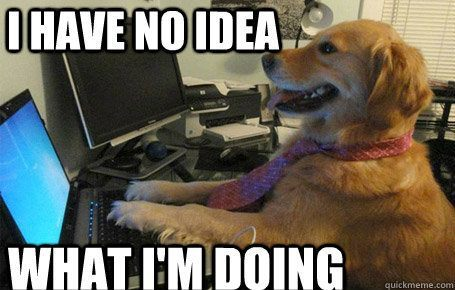
 Eberle-Hills-Cop
> Panther Brown Tdi Volvo Shooting Brake Manual Miata RWD Wagon Stole HondaBro's Accord.
Eberle-Hills-Cop
> Panther Brown Tdi Volvo Shooting Brake Manual Miata RWD Wagon Stole HondaBro's Accord.
05/09/2016 at 21:23 |
|
Iíve had that happen to me on account of burned out Ram sticks. Try removing one at a time and seeing if it will boot
 Panther Brown Tdi Volvo Shooting Brake Manual Miata RWD Wagon Stole HondaBro's Accord.
> PatBateman
Panther Brown Tdi Volvo Shooting Brake Manual Miata RWD Wagon Stole HondaBro's Accord.
> PatBateman
05/09/2016 at 21:24 |
|
Wat
 Panther Brown Tdi Volvo Shooting Brake Manual Miata RWD Wagon Stole HondaBro's Accord.
> BmanUltima's car still hasn't been fixed yet, he'll get on it tomorrow, honest.
Panther Brown Tdi Volvo Shooting Brake Manual Miata RWD Wagon Stole HondaBro's Accord.
> BmanUltima's car still hasn't been fixed yet, he'll get on it tomorrow, honest.
05/09/2016 at 21:25 |
|
Weird thing my key board isn't connected right when the computer starts only after windows has loaded up.
 TheHondaBro
> Panther Brown Tdi Volvo Shooting Brake Manual Miata RWD Wagon Stole HondaBro's Accord.
TheHondaBro
> Panther Brown Tdi Volvo Shooting Brake Manual Miata RWD Wagon Stole HondaBro's Accord.
05/09/2016 at 21:26 |
|
Is your PSU set to 220v?
 BmanUltima's car still hasn't been fixed yet, he'll get on it tomorrow, honest.
> Panther Brown Tdi Volvo Shooting Brake Manual Miata RWD Wagon Stole HondaBro's Accord.
BmanUltima's car still hasn't been fixed yet, he'll get on it tomorrow, honest.
> Panther Brown Tdi Volvo Shooting Brake Manual Miata RWD Wagon Stole HondaBro's Accord.
05/09/2016 at 21:27 |
|
So you canít get into the bios? Is the keyboard plugged into a motherboard USB 2.0 port?
 facw
> Panther Brown Tdi Volvo Shooting Brake Manual Miata RWD Wagon Stole HondaBro's Accord.
facw
> Panther Brown Tdi Volvo Shooting Brake Manual Miata RWD Wagon Stole HondaBro's Accord.
05/09/2016 at 21:27 |
|
Turning off like that seems most likely to be a power issue. If youíve got another supply to test with (or can borrow one from a friend), that would be the way to go. Check if the ps fan is running as well.
 PatBateman
> Panther Brown Tdi Volvo Shooting Brake Manual Miata RWD Wagon Stole HondaBro's Accord.
PatBateman
> Panther Brown Tdi Volvo Shooting Brake Manual Miata RWD Wagon Stole HondaBro's Accord.
05/09/2016 at 21:27 |
|
Yes.
 Panther Brown Tdi Volvo Shooting Brake Manual Miata RWD Wagon Stole HondaBro's Accord.
> TheHondaBro
Panther Brown Tdi Volvo Shooting Brake Manual Miata RWD Wagon Stole HondaBro's Accord.
> TheHondaBro
05/09/2016 at 21:27 |
|
Probably not since itís Been working fine ever since I got it.
 Panther Brown Tdi Volvo Shooting Brake Manual Miata RWD Wagon Stole HondaBro's Accord.
> BmanUltima's car still hasn't been fixed yet, he'll get on it tomorrow, honest.
Panther Brown Tdi Volvo Shooting Brake Manual Miata RWD Wagon Stole HondaBro's Accord.
> BmanUltima's car still hasn't been fixed yet, he'll get on it tomorrow, honest.
05/09/2016 at 21:28 |
|
Yup.
 BmanUltima's car still hasn't been fixed yet, he'll get on it tomorrow, honest.
> Panther Brown Tdi Volvo Shooting Brake Manual Miata RWD Wagon Stole HondaBro's Accord.
BmanUltima's car still hasn't been fixed yet, he'll get on it tomorrow, honest.
> Panther Brown Tdi Volvo Shooting Brake Manual Miata RWD Wagon Stole HondaBro's Accord.
05/09/2016 at 21:29 |
|
Try starting it with only one stick of ram at a time.
 Hellcat Everything
> Panther Brown Tdi Volvo Shooting Brake Manual Miata RWD Wagon Stole HondaBro's Accord.
Hellcat Everything
> Panther Brown Tdi Volvo Shooting Brake Manual Miata RWD Wagon Stole HondaBro's Accord.
05/09/2016 at 21:30 |
|
Sometimes they just go bad, I have had to send one in for warranty repairs twice, but that was when I was running a Sentey, now I use this,
http://www.amazon.com/Corsair-CX750MÖ
The only other thing that I could think of is the MB going out, but that is an expensive guess (and you donít want to be replacing things that donít need to be replaced!) , could just be somthing stupid like developing a short on the case itself.
 500 Days of Kittens
> Panther Brown Tdi Volvo Shooting Brake Manual Miata RWD Wagon Stole HondaBro's Accord.
500 Days of Kittens
> Panther Brown Tdi Volvo Shooting Brake Manual Miata RWD Wagon Stole HondaBro's Accord.
05/09/2016 at 21:37 |
|
To fix that keyboard thing, try:
1) Plug into the top left slot on the back. Sometimes itís given priority.
2) If 1 doesn't work, remove the CMOS battery to reset the bios. It might be set to not initialize USB ports fully until later in the boot cycle (aka fastboot or some such)
 facw
> Hellcat Everything
facw
> Hellcat Everything
05/09/2016 at 21:38 |
|
Mine went bad last year. Was lured into spending far too much for a replacement by the siren song of fanless components:
http://www.newegg.com/Product/ProducÖ
 OPPOsaurus WRX
> Panther Brown Tdi Volvo Shooting Brake Manual Miata RWD Wagon Stole HondaBro's Accord.
OPPOsaurus WRX
> Panther Brown Tdi Volvo Shooting Brake Manual Miata RWD Wagon Stole HondaBro's Accord.
05/09/2016 at 21:53 |
|
did you shut it off and turn it on again...o yea.....
 If only EssExTee could be so grossly incandescent
> Panther Brown Tdi Volvo Shooting Brake Manual Miata RWD Wagon Stole HondaBro's Accord.
If only EssExTee could be so grossly incandescent
> Panther Brown Tdi Volvo Shooting Brake Manual Miata RWD Wagon Stole HondaBro's Accord.
05/09/2016 at 22:05 |
|
Bad thermal switch? PC boots fine and then after a few seconds thinks itís started overheating and shuts down to protect itself.
 Panther Brown Tdi Volvo Shooting Brake Manual Miata RWD Wagon Stole HondaBro's Accord.
> If only EssExTee could be so grossly incandescent
Panther Brown Tdi Volvo Shooting Brake Manual Miata RWD Wagon Stole HondaBro's Accord.
> If only EssExTee could be so grossly incandescent
05/09/2016 at 22:07 |
|
What is overheating than? Gpu and cpu are fine.
 Drakkon- Most Glorious and Upright Person of Genius
> Panther Brown Tdi Volvo Shooting Brake Manual Miata RWD Wagon Stole HondaBro's Accord.
Drakkon- Most Glorious and Upright Person of Genius
> Panther Brown Tdi Volvo Shooting Brake Manual Miata RWD Wagon Stole HondaBro's Accord.
05/09/2016 at 22:23 |
|
Looks like a powers supply problem. I would be interested to see it fully unplugged from the motherboard and see if the shut down still occurs after 8-12 seconds like you show.
I place my bet that the issue would still be there.
 If only EssExTee could be so grossly incandescent
> Panther Brown Tdi Volvo Shooting Brake Manual Miata RWD Wagon Stole HondaBro's Accord.
If only EssExTee could be so grossly incandescent
> Panther Brown Tdi Volvo Shooting Brake Manual Miata RWD Wagon Stole HondaBro's Accord.
05/09/2016 at 22:52 |
|
Nothing is. The safety switch that shuts the PC down when it overheats is defective or getting a false signal. I had a laptop that would do that, precisely 19 seconds after it would power up it would die. Scraping all the old dried thermal paste off the CPU/GPU and putting fresh stuff on fixed it.